Create A Website and Guide For Beginners A web developer creates websites, services, and applications we use daily. For example, he develops online stores, banks, search engines, maps, and email clients. A web designs the appearance of the site – the front end and programs the service part – the backend. Demand for web developers remains high – business profits directly depend on how convenient it is for customers to use the company’s website.
Define The Purpose Of Your Website
The Basic you need to do before committing any time or resources to build a website is to decide what you want it to be regarding. How many people buy domain names and web hosting without knowing what their website will look like or how much their online business will sell? They throw the money in the trash. To begin an online business, analysis is essential to the planning phase. Check for a market for your product, consider how you will promote it, what the competition is doing, and much more. It’s all business planning. But for now, ensure a clear, defined plan with specific goals.
Some Of The Simplest Examples When Designing Goals For Websites Are:
- Create an online brand
- Get money through advertising or affiliate marketing
- Share your ideas on a blog
- Make your portfolio knownto get more clients
- Sell products or services online
- Have fun
Your approach when creating your website will depend significantly on those objectives. Sites can shift and twist if you decide to target new results. Also, keep in mind that if you do not have a specific plan when launching your website, you may not feel the motivation that will help you face all the work that this process will require on your part.
Block Your Domain Name
Buying a domain involves money. There are many top-level domains (TLD) options other than .com. However, if you are creating your first website, we recommend a trusted .com domain. They are private and more professional while standard on many services. However, brand-new TLDs can be confusing for some users and affect how they perceive their users’ websites. You’ll need to provide personal information and decide if you want to pay for extras like WHOIS protection (sometimes free but depends on the registration). WHOIS protection is usually inexpensive. It protects you from unauthorized access to your data in public domain records. We recommend this to minimize the amount of spam.
Acquire Web Hosting
- Some web hosts are correct for specific websites (e.g., e-commerce stores or WordPress websites).
- Free hosting options often offer a lower level of service.
- Many hosts advertise exorbitant prices if you want to extend your contract. With managed hosting, you pay more, but you don’t have to worry about backups, optimization, and website security (depending on the contracted service).
- If you intend to use specific software or “CMS” or; Content management system like WordPress, choosing a hosting provider with optimized plans is best.
Choose the Software To Create A Website And Guide For Beginners
When I think about it, many websites create using software like WordPress. It is CMS systems like WordPress provide backend technology for almost every website. It allows you to create pages with just a few clicks, customize them with the built-in editors, change design styles when you install themes or templates, and even add new features with WordPress plugins. In addition, many services provide access to a control panel where you can use automated installers to add popular software like this. So, once WordPress is up and running, take the time to see how the CMS works.
Create A Website And Guide For Beginners Plan Your Website Structure
Well, now you know what kind of website you want to create, you have the domain, hosting, and backend technology to achieve what you want. Now, it’s time to plan the structure of that site. And by the system, we mean deciding which pages your site will include. We recommend that you don’t spend much time planning your design because that’s another step. Also, the design of your site will change once you’re working on it (we know this from experience). If you don’t know very well which pages to include on your website,
A Basic List For You:
It’s the heart and face of your website, so think carefully about what you want to include. Users will like to contact you in the future. This page should contain the most recent posts and allow visitors to search for older ones. If you’re going to sell online, you need this site. Here your visitors can search for what they want to buy by browsing the catalog and seeing what you offer. Depending on your website, you may need a page that answers general, regular, or frequently asked questions about content, services, or products.
Create A Website And Guide For Beginners Your Website Design
Now that you know which pages and elements to add to your site, you can get to work. And by piece, we mean creating, designing, and editing the pages you envision until you are happy with what you see. It is where you will face your most significant challenge if you have no experience in website design or development. Creating simple pages with HTML and CSS is easy, but modern websites have advanced features that cannot quickly on the fly after watching a few tutorials. If you’re uncomfortable building and designing every website from scratch, you have two options: hire a professional or use a CMS.
Hire a Professional Web Developer
Whether you’re working on a website for your small business, an online store or something that needs to look as office work. As possible, paying a developer can be a worthwhile and necessary investment. And if an essential website takes 10 hours to set up, it can cost as much as $2,000.When the pro you find places their prices on the lower end of the spectrum above. With all this at hand, the developer can start working on your pages faster without wasting time on what you can do.
Use a CMS that Supports Themes
Their templates or themes have pre-made layouts for specific types of pages. With WordPress, you can install various themes, and swap them with a couple of clicks, to test different designs on your website. In addition to articles, CMSs like WordPress often allow you to use visual editors or website builders. For example, drag-and-drop interfaces use pre-made “Blocks” or elements for you to customize, arrange and move around your pages. Although you will have to learn how to use tools like the WordPress Block Editor, the process will be easier than learning web development from scratch.
Consider the User Experience (UX)
We put the last “should” in quotes because many people don’t test their websites after they’ve gone public to see how they work. Therefore, if the opinions of these friends come from professional designers or developers, it will be easier to spot flaws in the site and its usability. For example, they let you know when text is hard to read. Buttons aren’t prominent, forms aren’t working, when something needs to change about your calls-to-action and more. However, making your website attractive to new visitors will take a lot of work.
Create A Website And Guide For Beginners And Plan Your Marketing Strategy
Visitors come out of nowhere if Visitors come out of nowhere. If you want the public to visit your website, promote it. People visit your website and enable it.
Content Marketing. Create content that will appear on search engines or social networks. If you want to anchor on content marketing, learn more about search engine optimization (SEO). You can build an email list and motivate visitors to sign up. You can then use your campaign to send them information about your products and services. So they return to your site to make a purchase. This hail is the most effective way to get clicks and visitors if you have a reasonable price for ads on search engines, social media, and other sites.
Learn The Basics About SEO
Your traffic will increase if you learn how to optimize your pages for search engines and publish exciting information for your audience. Keywords are terms people use when searching for information on search engines. A good SEO strategy is to explore these concepts and create content around them. Use internal links. Sharing content from other pages on your site helps visitors stay on your site longer and lets them know you have important information.
Purchase An Analytics Service
Many hosting services provide information about your website traffic. But for a deeper dive into “You’ve had 100 views!” You need an analytics service. Tools like Google Analytics allow you to monitor traffic, see which pages your users are coming from and understand which pages they visit the longest. You can monitor which keywords drive the most traffic to your site and get suggestions on improving performance.
Create A Website And Guide For Beginners Today
In case if you latterly thought on to make a site, but got fears, don’t be anxious! Definitely it is a longer and tilling way at times, but nevertheless it is not an exaggeration when we say that right now noobies are benefiting from building website easier than ever. You don’t have a code any snippet or even uppercase character, everything is done with using the WYSIWG editor, which requires you to publish your page. For the one who starts you our first project, WordPress wills concluded well with you. It is a very researching subject and is useful in constructing websites ranging from very basic to very complex ones. Furthermore, drag and drop effectivity is very straight forward and visual editor renders the end product editable. But, of course, we are going to be here if you have issued out of the mood of handling everything singlehanded. At the Dream Host, we tipyze a professional web development service where we listen to your requirements and design the appropriate website for your small business or personal project.
Conclusion
A web developer creates websites, services, and applications we use daily. But how many people buy domain names and web hosting without knowing what their website will look like or how much their online business will sell? If you intend to use specific software or “CMS” or; Content management system like WordPress. Choosing a hosting provider with optimized plans is best. It allows you to create pages with just a few clicks. Customize them with the built-in editors, change design styles when you install themes or templates, and even add new features with WordPress plugins.
HELPFULL RESOURCES: How To Make An App For Beginners
How to Boost Your Startup Business Using Affiliate Marketing