Create Your Android App – The smartphone is a constant companion for most of us – so why not create your Android app? We will show you various ways of programming and using your application, for example, to present your company.
Designing Your Application For Android
Building a somewhat complex application still requires a lot of programming work. But thanks to the ubiquity and popularity of apps and smartphones, many ways to get things did quickly without learning to code have emerged.
- If you want to program applications, you should already have basic knowledge of the programming language. For example, Android Java apps and iOS apps are Swift and Objective-C. App developers are a good option if you want to develop apps without prior knowledge.
Online Builders: A Fast Way To Build Your Apps
Writing code without prior knowledge is complicated – there is only one way the GUI writes it. On the Internet, you will find several modular systems from which you can quickly assemble graphics for your application.
- The best providers are GoodBarber, Swiftic, AppYourself and Prices start at €20 per month.
- After registering, you can immediately start creating your It works quickly and easily for straightforward content like business presentations.
- Take a close look at what’s on offer: Frequently Recommended Web Apps are little more than a mobile website. For example, only native apps are real apps downloaded from Google Play They have more functions, can be called up offline, and, if implemented well, appear to be of higher quality.
- Beware of cost and inconvenience: Kit vendors can even charge up to $500 for an application you Monthly hosting fees may also apply. However, you usually do not have the full version of your app: Since the source code is often invisible, you cannot pass the app on to other experts.
- Also, the app builder’s feature set is limited, so you need to hire a team of developers to customize the app to your liking. Or you can develop an app from scratch to add some unique
App Inventor – Android Programming Legos
- If you want a foretaste of private Android development, Google’s previous project is more exciting and accessible. As for online builders, “App Inventor”; is a so-called editor; (“What you see is what you get”), which allows you to create Android apps with graphical building
- The software requires the installation of Java. Download it App Inventor can install on Windows, Mac or Linux. So it would help if you still had an up-to-date browser and an Android phone or tablet, while the emulator is also helpful for testing the app later.
- Based on the principles of Lego Mindstorms, you can playfully design simple applications and immerse yourself in increasingly complex You can also find many tutorials on App Inventor.
Developing Android apps using Apache Cordova’s
web languages can be something for someone with web design experience.
- Since the Cordova application code is in HTML, CSS and Javascript, the code can use on other platforms, such as a desktop It means there is code for multiple platforms. Cordova also offers the possibility to use the application offline.
- Cordova runs on Windows, Mac and Linux and requires Node.js, Gradle and Java SDK 8, and Android
- Once Node.js is up and running, you can use the npm tool to install Cordova from the command line. To install other programs, follow the
- After the app is complete, npm loads the local webserver to view the app in the browser.
In-House Development – The Long Way To Your Own Android App
You can also dare to configure the app yourself if you have previous knowledge. That’s how we get right to the point. Patience is required here, though: hours of reading, watching tutorials and trying different things will be needed before you get satisfactory results.
- An Android application based on Java: You should first familiarize yourself with this programming language. ” Java is also an island recommended as a classic piece for introduction and Of course, you also need to download the ” Java development environment “.
- With this basic knowledge, you can start Android programming in ” Android Studio “. There are also numerous videos and texts on this.
Create Your Android App More Tips, Tricks And Programming Tips:
In the CHIP forum, you can exchange information with experienced developers and get advice. There, the experts also answer other questions about Android apps.
Also Interesting:
- Learning to program – tips for get start
- Learning to program in HTML: What you should know
- C++: Programming Hello World – how it works
- Learning to program in Java – the basics
Conclusion
Building a somewhat complex application still requires a lot of programming work. Thanks to the ubiquity and popularity of apps and smartphones, many ways to get things did quickly without learning to code have emerged. App Inventor – Android Programming Legos As for online builders, “App Inventor”; is a so-called editor; (“What you see is what you get”), which allows you to create Android apps with graphical building blocks. Developing Android apps using Apache Cordova’s In-House Development – The Long Way To Your Own Android App • An Android application based on Java: You should first familiarize yourself with this programming language.