Share This Article
The Types of Apps the fundamental question is: Which app is suitable for my company and for achieving my goals? On the one hand, this article is intended to present the most critical questions you must ask yourself and (have) answered before implementing an app. To find out which app is the right one for your company, the goals and requirements for the application must be clear beforehand. Programming can only start on this basis once you have accepted and approved the design and all other vital questions have clearly
Essential Questions To Ask Before Developing Your App
There are points where different types of apps are similar but have significant differences. Are you thinking of programming an application? So think about the following questions in advance:
- What goal do I want to achieve with the app?
- Who do I want to reach with the app (target group)?
- Which functions does my app need?
- On which platforms should it be available?
- Support: only for smartphones or also for tablets?
- What budget do I have known? Does my app need a backend?
- Locally on the smartphone or in an external database?
- These are some of the many questions you must clarify with an app agency beforehand. The clearer you define your goals, the more focused and structured the development process can be.
What Types Of Apps Are There?
All types of applications have their advantages and disadvantages. Not all are suitable for your needs and the achievement of your goals. Therefore, we have to think carefully about which technical
principles will meet the expectations of your application. We present the different types of applications and show their advantages and disadvantages. So we can rule out one or the other programming for your project.
Types of Apps is Native App
Native apps are developed specifically for a specific operating system. It means that a native iOS app only runs on Apple devices, while an Android app only works on smartphones and tablets equipped with the same operating system. Native apps permanently install on the devices.
Advantages:
The most significant advantage of native applications is the full potential of communicating with hardware and platform use through targeted development. It ensures the best performance. They diffuse through the Apple App Store, Google Play Store or HUAWEI AppGallery, giving access to millions of users. Native applications can also earn points at high speed.
Another advantage often stated is that native apps use offline: However, this is only partially true. This statement is valid as long as the apps don’t have to get any information from a server. Messenger services such as WhatsApp are also native apps installed on the smartphone: However, they need a connection to the server to function fully. I can open the app offline and write messages, but these will only arrive when I have a link to the Internet and server again.
Disadvantages:
Since native apps are developed explicitly for an operating system, they may have to be programmed twice. Both iOS and Android are used by so many people these days that companies often want to make their apps available for both operating systems. The programming effort is higher, which can ultimately result in higher costs. In the case of native apps, users must also ensure that the latest update installs themselves. It is imperative when closing security gaps.
Types of Apps is Web App
In contrast to the native app, a web app is not specially developed for an operating system but works across platforms. Web apps run on a server or cloud and examine through a browser. That’s why they work on any internet-enabled device and without installation. They are also often referred to as “complex websites”. Well-known examples are the search engines from Google, Youtube or eBay.
Advantages:
Because web apps do not join specific platforms, they are very flexible. By providing it via a server, users can immediately access the latest version without installing updates. Programming is also usually cheaper than programming native apps. Web development offers many possibilities for a wide variety of industries: even when it comes to interfaces, product configurators or cloud applications, for example.
Disadvantages:
Web apps are not optimized for unique operating systems and hardware, meaning they cannot exploit the potential like native apps. They require an internet connection to work, nor can they be marketed in Apple and Google stores.
Types of Apps is Hybrid App
The hybrid app is a combination of a native app and a web app. For users, there is no visual difference to a native app, i.e., the user interface. Functionally, however, the hybrid app has the properties of a web application. It is possible with the WebView: an application container through which content from the web – using HTML5, CSS and JavaScript – can be integrated into an app.
Advantages:
Hybrid apps do not have to be developed individually for each platform, so they work with any standard operating system. They can also be made available via a store, which can significantly increase the number of potential users. A hybrid app is also less complex than a native app, which is why time and money can save at this point. Once installed, it also works offline and can access data – usually device functions such as a camera or microphone.
Disadvantages:
The hybrid app does not benefit from all the advantages of a web or native app. So it can neither keep up with the performance of a native app – nor with a web app in terms of accessibility via the browser. Means: A hybrid app must install, requiring more storage capacity. Offline access is also limited to content that must already store on the end device. As far as the look and feel – i.e. appearance and handling – of a hybrid app, the difference between web and native components also be perceived as annoying.
Types of Apps Progressive Web App (PWA)
In our text Progressive Web App (PWA) vs Web App, we detail the difference between web app and PWA, so we will keep it short.
A PWA is a web application that loads like a standard website but has some of the advantages of a native app: PWAs are a mixture of a responsive website and a web app. Like websites, they access via a URL, but some are also available offline.
Advantages:
One of the biggest advantages is that the PWA uses offline. It does not require installation but can still be stored on a smartphone or tablet with an icon and opened from there. Once users have accessed information and content, it displays without a network connection. It is possible by connecting several technologies: service workers, cache API and client-side data stores. You can read some details about this at Seobility , among others .
Disadvantages:
The technology is still relatively new and is not suitable for all requirements. For example, if an application is to be tailored very specifically to the hardware, a PWA is not the best solution. Nor for pervasive apps. Because PWAs were not set free in stores, they are also complicated for users to find.
Types of Apps Cross-Platform App
Cross-platform apps are also not developed for a specific platform. There are certain tools and frameworks that developers can use for such apps, such as React Native (RN) or the Flutter Framework.
Advantages:
Cross-platform apps cost less than native apps because the apps only need to be written once and then run on different platforms. You can also score with fast speeds. Flutter apps in particular considered to be particularly powerful – they can keep up well with native apps. As a Flutter agency, we offer the development of apps with the framework.
Disadvantages:
In a cross-platform app, it may not be possible to implement all functions exactly as you would like – partly because the hardware is not compatible with certain things. Creativity with cross-platform apps is limitless by the requirements of iOS and Android regarding specific developer guidelines.
Conclusion
The boundaries between the different app types are sometimes fluid, and it is not that easy to distinguish them from one another. They all come with various advantages and disadvantages. Accordingly, it isn’t easy to give a general answer to which app suits your company. Extensive advice and a detailed examination of what you have in mind and what your app needs to be able to do is essential. Finally, One often reads about “mobile apps” as a distinction to other types of apps: However, this term describes nothing more than any apps we can download from the Internet and use on smartphones and tablets.