Share This Article
Although the main usage of Safari is developed on macOS and iOS, the development using Safari on Windows would be challenging. Nevertheless, cross-browser testing with Safari remains important because many people are still surfing the internet through Safari, especially on iOS. Testing on Safari ensures cross-device compatibility and smooth working of the application on iPhone, iPad, and even Mac computers.
We are going to discuss here cross-browser testing of Safari using Safari on Windows in practical ways in this tutorial, which also includes cloud-based online testing environments, virtual machines, and other developer tools.
Why is Safari Testing Important?
Safari is a default browser for Apple devices and, therefore, takes a good percentage share of the browsing market. It uses the WebKit rendering engine, different from Chromium-based engines as found in Chrome or Edge and even the Gecko engine in Firefox. This is why some styles, features, or interactions will act differently in Safari. Testing on Safari ensures your website will be compatible with users who use it on iPhones or iPads.
Key Reasons to Test on Safari:
- Market Share: A significant portion of mobile users rely on Safari as their primary browser.
- WebKit Rendering Differences: Rendering of HTML, CSS, and JavaScript might differ across browsers in the case of Safari.
- Apple Ecosystem: Some users use Apple devices exclusively. You’ll need to test on Safari for a comprehensive check of the ecosystem.
Currently, with Apple having stopped updating the Safari for Windows project at version 5.1.7 in 2012, it becomes not straightforward to run Safari natively on Windows. Not even a native version has been developed for Windows from 2012 onwards, so to test on this from Windows requires a little side-stretching on the part of the developers.
Cloud-Based Testing Platforms
The most apparent method of using Safari on Windows for cross-browser testing is through cloud-based testing platforms. They provide access to real browsers, including Safari, running on actual devices or macOS environments so developers and QA testers can test in a highly realistic setting.
Benefits of Using Cloud-Based Testing Platforms
- Real Safari Environment: These platforms provide real Safari environments, ensuring accurate and reliable results.
- No Installation Required: You are saved from the trouble of making virtual machines or making use of old software.
- Actual Device Testing: Some platforms can test websites on real devices. This will give you an idea about how your website will view and act on iPhones and iPads as well as other Apple products.
Safari Cloud Testing Platforms
- CrossBrowserTesting: Offers Safari variants across different platforms for testing in macOS and iOS with a feature for live as well as automated testing.
- Using Safari with Windows on LambdaTest: LambdaTest is an AI-powered test orchestration and execution platform, allowing developers and testers to run both manual and automated tests at scale on over 3,000 real browsers, devices, and operating systems.
To run a test on Safari browser online with the help of LambdaTest, you will be required to perform the following steps:
- Sign Up: Make an account at LambdaTest and sign-in.
- Select Safari Browser: From the dashboard, select Safari as the browser with the version and operating system version of macOS.
- Run Your Test: Open your test environment to interact with your website on Safari. Through this interface, you can debug, inspect elements, capture screenshots, and record sessions.
It is very reliable and time-efficient, with no need for additional hardware or software, which will ensure compatibility.
Creating a Virtual Machine (VM)
If it is impossible to use the cloud-based testing platforms, then setting up a virtual machine is the next step to creating a macOS environment on Windows. This can enable you to install and test Safari just as you would do it on a Mac.
Using Virtual Machines for Testing
- Install Virtualization Software: Use a VM software such as VirtualBox or VMware Workstation.
- Obtain macOS: Acquire a legal installer of macOS. Keep in mind that using macOS on anything but Apple hardware technically breaks the licensing agreement made with Apple, so it’s wise to exercise caution and seek guidance in accordance with local laws.
- Install macOS in VM: Using the installation instructions provided earlier, install macOS in your VM.
- Install Safari: After installing macOS, start Safari inside your VM to test your website.
Issue with Virtual Machines
- Performance: macOS will run much less efficiently on non-Apple hardware.
- Licensing: Apple terms prohibit the running of macOS on most non-Apple hardware.
- Complex Setup: The setting up of a macOS VM requires technical know-how, and therefore, not all users will be well suited to this.
Installation of the Outdated Safari 5.1.7 Version on Windows
It’s just fine if one prefers using offline alternatives and testing has minimum needs, the version of Safari 5.1.7 for Windows is installed. Nevertheless, it is an old variant and thus obsolete. You would not gain the chance to have the tests according to today’s web standards and even its features by this version of Safari.
How to Install Safari 5.1.7 for Windows
- Download Safari 5.1.7: Download the executable from an authorized download location.
- Install and Run Safari: Simply install it just as one does with any application intended for Windows.
- Test with Caution: Remember that this version does not support many modern CSS, HTML5, or JavaScript features, so results may not reflect Safari’s current behavior on macOS or iOS.
This method provides some access to Safari’s rendering engine, but it is far from ideal for modern testing needs.
Browser Emulation and Developer Tools
Emulation or even developer tools using other browsers, such as Chrome or Firefox, can also provide the best alternative to run Safari. These tools might not offer an exact rendering of what would happen under Safari; instead, you will still get a relative approximation.
Using Developer Tools to Emulate Safari
- Chrome DevTools – Open up Chrome DevTools, go to the Device toolbar and select an iPhone from the dropdown. In this method, you may emulate the dimensions and several behaviors of Safari on iOS.
- User-Agent Spoofing – You can alter the string of the User-Agent to match that of Safari in the developer tools. This method only alters the way the website interprets the browser, thereby not actually rendering as full Safari. This method is only suitable for quick checks or some minor visual issues but lacks the depth required in order to get accurate cross-browser testing.
Best Practices for Safari Cross-Browser Testing
Even though you have chosen your approach, here are some of the best practices that go along with testing on a Safari:
Simulate Realistic Environments
The best way to be sure about the results you get is through cloud platforms that actually provide you with Safari browsers and iOS devices, so you are not emulating out-of-date versions.
Focus on Compatibility Issues of Safari-Specific
Safari also has specific traits with the CSS, and JavaScript, as well as the media, so extra carefulness is expected in the areas below.
- CSS Flexbox and Grid: Safari sometimes faced issues with the features of layouts in CSS.
- Media Autoplay Policies: The autoplay policies for video and audio might differ for Safari compared to others.
- Touch Events: In case your application depends on touch events, ensure these are working correctly on iOS.
Test Responsiveness on iOS Devices
Since Safari is the standard browser on iPhones and iPads, you need to test the responsiveness of your application on iOS. To do this, you can use LambdaTest, which gives you actual iOS devices.
Verify Font and Visual Rendering
The Safari rendering may look different compared to other browsers when it comes to fonts and other visual elements. Test the alignment of the fonts, line spacing, and SVG rendering on Safari to check for differences.
Validate Performance and Load Times
Safari’s WebKit engine can be quite different from the Chromium-based browsers when it comes to resource handling. Run performance tests, especially on Safari to ensure that the site loads smoothly and the resources are utilized efficiently.
Conclusion
Testing on Safari from a Windows environment is possible and reliable but quite challenging by most methods. The easiest one is probably cloud-based testing platforms such as LambdaTest. There, real Safari browsers can be accessed, as well as iOS devices, with no need for further hardware or complex setup. An alternative could be using virtual machines, but those also have limitations in performance and licensing. And there are emulation options, but not the most accurate or preferred ones.
It also ensures that the website or application developed will work well and look fantastic on Safari through cross-browser compatibility for web developers, designers, and QA testers. The right tools and best practices at your disposal make all the difference for a smooth safari experience and keeping the reach of your audience on Apple’s mind.